Interested in putting your astronomical photos or sketches on the WAS website? Great! Posting your photos and sketches on the web:
- introduces your skills to a wider audience
- lets your fellow members know what work you've been doing
- saves space in your inbox and others' by allowing you to send a link to the site rather than the full photos
- shows the world (and most importantly potential members) what members of the Warren Astronomical Society can do.
Ready to get started? Here's an illustrated walkthrough.
Step 1: Go to flickr.com. For ease of use and maintenance, we're using flickr to store our images: it allows you to name, describe, geotag, and edit your pictures - not to mention update your gallery without having to wait on yours truly.

Step 2: If you already have a Yahoo ID (and you probably do, for the WAS Yahoo group), just sign in:

If not, you will have to sign up:


Step 3: Choose your flickr screen name. It's just a nickname used to identify you on flickr, and can be changed in the future.

Step 4: Choose your flickr custom address. This is just to make it easier to send your photos to your friends and family, but once you choose an address, it cannot be changed. Something simple and memorable, like your name, is probably best.
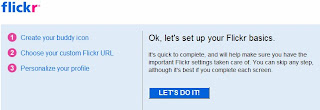

Step 5: Upload your first set of photos. It's easy and very straightforward:



Step 6: Set titles and descriptions for your photos. Describe the equipment you used, the conditions in which the image was obtained, something about the object being shown, or anything that would be of interest.
Also, very importantly, add a tag of "wasphotogallery" to all the photos you would like to show up on the website, as shown in the screenshot.

Step 7: Email one of your photos to warrenastro@gmail.com, preferably the one you'd like to use as your gallery preview.

Within a day or two, the webmaster will set up your gallery link, and then you're done! Remember, this gallery is not just intended to show off the best of the best, but to represent the whole span of imaging work being done by members - so don't be ashamed to post your eyepiece projection photos or less than artistic sketches.








No comments:
Post a Comment